Everything You Need to Know about LinkedIn Ads
- KJB Digital

- Jun 24, 2022
- 6 min read

LinkedIn Ads are a force in B2B advertising, giving marketers a unique chance to connect with an audience in a business mindset.
But, LinkedIn Ads aren’t just for B2B companies — B2C companies, nonprofits, universities, and many other types of organizations can also use this ad platform for specific purposes to great success, including (but not limited to) finding the right applicants for job openings.
LinkedIn is one of our favourite PPC channels at KJB Digital, as we've found it to be very effective in driving desired results for many of our clients. Of course, those campaign results depend on an a keen understanding of target audiences and corresponding on-the-mark creative.
In this post, we’re going to look at absolutely everything that you need to know about LinkedIn advertising and dig into how you can leverage the platform for your business.
Types of LinkedIn ads
Most LinkedIn ads fall into one of four categories. Let’s take a look at each of them along with some examples. (All featured examples are ads created and managed by KJB Digital for various client LinkedIn campaigns!)
Sponsored Content
Sponsored content ads are in-feed ads that look like standard posts except for the “sponsored” tag attached. They’re great for engagement and have outstanding visibility, giving you a chance to create engaging content that users will want to click on.
You can use any of the following ad formats:
Single image ads
Carousel ads
Video ads
Event ads
If you want to use Lead Generation ads and the lead gen ad format, keep in mind you’ll need to choose a “Lead Generation” option instead of “Sponsored content” when creating your ad, but they are otherwise similar.
Sponsored Messaging
Sponsored Messaging ads will show up as messages in users’ inboxes, which can be incredibly beneficial. These ads are labeled with a sponsored tag and have a CTA button, but users need to open the message to mark it as read, and it stays in their inbox even after that.
These ads are known for having high open rates, and they can be exceptionally successful because there’s little else to distract users when they’re checking out what you have to offer.

You can use either of the two following ad formats:
Conversation ads
Message ads
Text Ads
Text ads show up in the right hand sidebar that stays visible while users are browsing the platform. These are similar to Facebook’s sidebar ads.
Standard text ads will have a single image in the form of a brand logo, short advertising copy and a clickable CTA. They are simple to create, and while their visibility may be lower than that of LinkedIn’s other advertising options, they can drive results at an accessible price point.

Dynamic Ads
Text ads and dynamic ads are extremely similar (as both appear in Linkedin’s right-hand siderail), with two significant differences:
Dynamic ads are typically displayed on their own, as you can see in the example below. (Text ads are grouped in twos.)
Dynamic ads use the user’s name and picture to snag their attention, which is the biggest asset here. This is often used to showcase a job, product or service, or to gain followers.

Within the Dynamic Ads category, you can use spotlight and follower ad formats.
LinkedIn ad objectives
In addition to knowing what types of ads that you want to run, you also need to choose objectives for individual ad campaigns. Objectives will define which results you optimize for, and they can significantly impact campaign performance.
There are three categories of objectives with LinkedIn Ads, each of which has different specific actions for which you can optimize.
Awareness ads on Linkedin
Awareness ads focus on generating brand awareness and name recognition. They prioritize impressions over other actions like clicks or site visits. You pay per thousand views (CPM).
There’s only one specific objective here, which is brand awareness.
Consideration ads on LinkedIn
Consideration ads are all about getting users to interact with your brand a bit more, and they’re perfect for the consideration stage of the digital sales funnel.
Specific objectives under this umbrella include:
Website visits, where you pay per click.
Engagement, where you can pay per click or per action (e.g. page follow).
Video views, where you’re paying for video views of your on-platform video ad.
Conversion ads on LinkedIn
Conversion ads prioritize specific and direct actions. In most cases, you can pay per click or for those individual conversions.
These are the options under the conversions objective umbrella:
Lead generation, which presents users with on-platform lead forms that come auto-filled with the member’s information.
Website conversions, including collecting on-site leads, downloading resources, or purchases.
Job applications, where you’re trying to drive more users to apply to your job on the platform.
LinkedIn ad formats
Wondering which ad formats you want to use on LinkedIn? Let’s take a look at the 10 available options and LinkedIn’s recommended specs for each of them.
Keep in mind that the recommended image file types are PNG or JPG for all ad formats.
Single image ads
Single image ads are a type of sponsored content ad, with a single image being the center focus.

LinkedIn single image ad specs:
Max file size: 5 MB
1.91:1 image ratio for horizontal desktop and mobile ads
1:1 image ratio for square desktop and mobile ads
1:1.91 image ratio for vertical mobile-only ads
This ad format works well for the following objectives:
Brand awareness
Website visits
Engagement
Website conversions
Lead generation
Video ads
Video ads are sponsored content that features a video rather than a static image.

LinkedIn video ad specs:
Recommended file type: MP4
Video sound format: AAC or MPEG4
Recommended frame rate: 30 frames per second
Custom thumbnails recommended
16:9 aspect ratio for landscape video
1:1 aspect ratio for square video
9:16 aspect ratio for horizontal
This ad format works well for the following objectives:
Video views
Website visits
Carousel ads
Carousel ads let marketers showcase multiple slides containing different images and text. They can include between 2 and 10 cards.

In carousel ads, all images are cropped to a square format, so you need a 1:1 aspect ratio with maximum file sizes of 10MB. Each card headline gets 45 characters.
This ad format works well for the following objectives:
Brand awareness
Website visits
Engagement
Website conversions
Lead generation
Event ads
Event ads promote your LinkedIn event, giving it more exposure and, ideally, more registrations.

LinkedIn event ad specs:
Image ratio of 4:1, which will be pulled from the Event page
255 characters for the event name and up to 600 to describe it
This ad format works well for the following objectives:
Brand awareness
Website visits
Engagement ads
Conversation ads
Conversation ads are a type of Messaging ad format that lets you guide the conversation in a specific direction or prompt a specific action using custom CTA buttons.

LinkedIn conversation ad specs:
300 x 250 pixels for the banner image
Banner image must be 2MB or less
The message text can be 500 characters
The custom footer can be 2500 characters
This ad format works well for the following objectives:
Brand awareness
Website visits
Engagement ads
Website conversions
Lead generation
Message Ads
The Message ad format sends a simple message with a CTA to users inboxes, which users can respond to or click on a custom CTA to take further action.

LinkedIn message ad specs:
Banner image size of 300 x 250 pixels
Banner image file size must be 2MB or less
The message subject can have up to 60 characters
Message text up to 1500 characters
The custom footer can have 2500 characters
The CTA can have 20 characters
This ad format works well for the following objectives:
Website visits
Website conversions
Lead generation
Lead gen ads
LinkedIn Lead Gen ads look like sponsored content posts, but they include a CTA that takes users to an on-platform (and mobile-friendly!) lead form.

LinkedIn lead gen ad specs:
The image requirements are the same as for single image ads
The form name can have 256 characters
The offer headline can have 60 characters, with an optional offer detail of 160 characters
The privacy policy can have 2,000 characters
The confirmation message can have 300 characters
You can have up to 12 fields on the form, but it’s recommended to keep it to 3-4
This ad format works well for the following objectives:
Lead generation
How much do LinkedIn ads cost?
Like all PPC platforms, LinkedIn ad costs vary significantly based on a number of factors.
These include the type of ad you’re running, how many brands are competing for your target audience is, and what’s happening in the market overall.
You can set bids that put caps on how much you’re willing to pay for specific action. There’s the option to say that you only want to pay up to a specific dollar amount CPC. This gives you some control over the costs, but if your bid is too low, you can lose out on potential placements.
Based on our daily experience in running LinkedIn PPC campaigns, CPCs typically range from $3-6, under $10 for 1,000 impressions, and around $1 or less for each sponsored message send. Again, though—this can vary significantly.
Interested in learning how LinkedIn PPC can benefit your lead generation? Contact us to schedule a complimentary discussion.

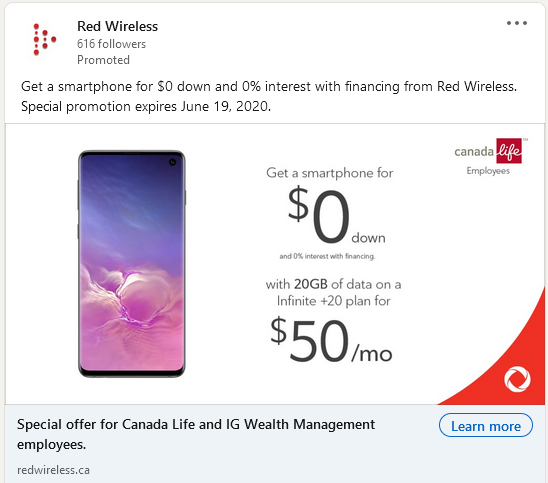
Comments